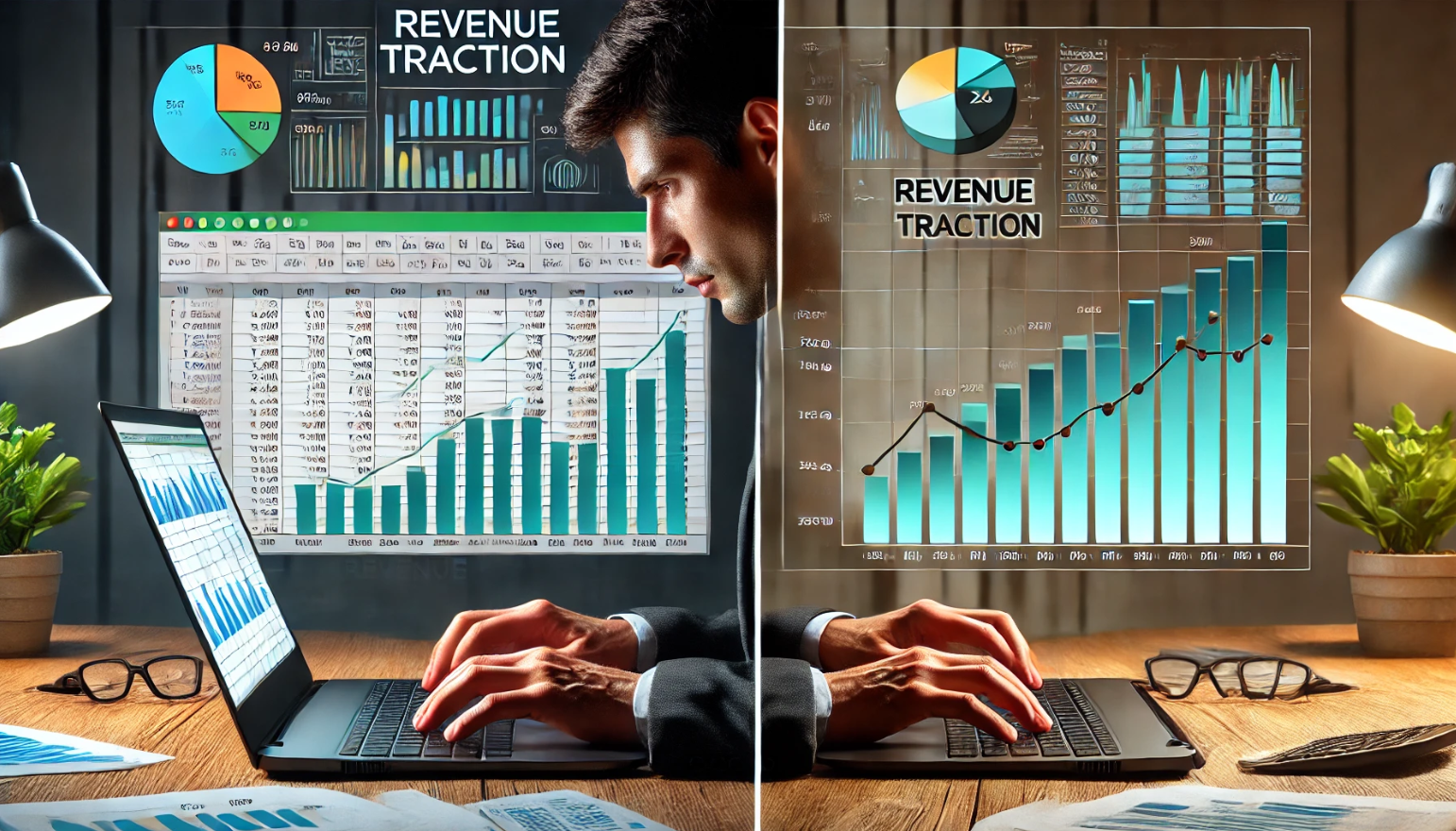In the competitive world of business, effectively communicating your company’s growth story is crucial for attracting investors, motivating teams, and making strategic decisions. Revenue traction graph templates have emerged as a powerful tool for visualizing and presenting financial progress in a clear, compelling manner. This article explores the importance of these templates, how to create them, and best practices for leveraging them to showcase your business’s potential.
Understanding Revenue Traction Graphs
At its core, a revenue traction graph is a visual representation of a company’s revenue growth over time. These graphs come in several forms, each telling a unique story about a business’s trajectory:
- Linear Growth: Shows steady, consistent revenue increases over time.
- Exponential Growth: Illustrates accelerating revenue gains, often seen in rapidly scaling startups.
- S-Curve Growth: Depicts initial slow growth, followed by rapid acceleration, then a plateau as the market saturates.
- Hockey Stick Growth: This represents a period of slow growth followed by a sudden, sharp upward trend.
The type of growth curve your business exhibits can provide valuable insights into your market position, business model efficacy, and future potential.
Key Metrics to Include
While revenue is the star of the show, incorporating additional metrics can provide a more comprehensive view of your business health:
- Monthly Recurring Revenue (MRR): Especially important for subscription-based businesses.
- Annual Recurring Revenue (ARR): Provides a longer-term perspective on recurring revenue.
- Customer Acquisition Cost (CAC): Helps assess the efficiency of your sales and marketing efforts.
- Customer Lifetime Value (CLTV): Indicates the long-term value of your customer relationships.
- Churn Rate: This shows the percentage of customers you’re losing over time.
Creating Effective Revenue Traction Graph Templates
To maximize the impact of your revenue traction graphs, consider these best practices:
- Clear and Concise Labeling: Ensure all axes, data points, and legends are clearly labeled and easy to understand at a glance.
- Consistent Data Visualization: Use a consistent color scheme and design elements across all your graphs for a cohesive presentation.
- Relevant Timeframes: Choose a timeframe that best illustrates your growth story. For startups, this might be monthly; for more established businesses, quarterly or annual data might be more appropriate.
- Comparison with Industry Benchmarks: When possible, include industry averages or competitor data to provide context for your growth.
- Highlight Key Milestones: Annotate significant events or achievements on your graph, such as product launches or funding rounds, to provide additional context.
Tools for Creating Revenue Traction Graphs
Several tools are available for creating professional-looking revenue traction graphs:
- Microsoft Excel and Google Sheets: These spreadsheet programs offer robust graphing capabilities and are widely accessible.
- Data Visualization Software: Tools like Tableau and Power BI provide advanced features for creating interactive and dynamic graphs.
- Presentation Software: PowerPoint and Keynote can be used to create visually appealing graphs for pitch decks and presentations.
- Specialized Financial Software: Platforms like ChartMogul or ProfitWell offer dedicated tools for SaaS businesses to track and visualize revenue metrics.
Real-World Examples and Case Studies
Examining successful revenue traction graphs can provide valuable insights:
Case Study: Zoom’s Explosive Growth Zoom’s revenue traction graph leading up to its 2019 IPO showcased a classic hockey stick growth curve. The company’s revenue grew from $60.8 million in 2017 to $330.5 million in 2019, a 446% increase. This graph effectively communicated Zoom’s rapid market penetration and the scalability of its business model.
Case Study: Shopify’s Consistent Expansion Shopify’s revenue traction graph demonstrates steady, near-exponential growth over the past decade. By consistently doubling its revenue year-over-year, Shopify’s graph tells a compelling story of sustainable, long-term growth that has attracted both investors and merchants to its platform.
Trends and Future Outlook
Several trends are shaping the future of revenue traction:
- Subscription Economy: The rise of subscription-based models is changing how businesses track and report revenue, with a greater emphasis on recurring revenue metrics.
- AI and Predictive Analytics: Advanced algorithms are enabling more accurate revenue forecasting and trend analysis.
- Real-Time Data: Businesses are increasingly able to access and visualize revenue data in real-time, allowing for more agile decision-making.
- Holistic Growth Metrics: There’s a growing focus on combining revenue data with other metrics like customer satisfaction and environmental impact for a more comprehensive view of business health.
Conclusion
Revenue traction graph templates are essential tools for any business looking to effectively communicate its growth story. By choosing the right type of graph, incorporating key metrics, and following best practices in design and presentation, you can create compelling visualizations that resonate with investors, team members, and other stakeholders.
As you develop your revenue traction graphs, remember that the goal is not just to show numbers, but to tell a story about your business’s past performance and future potential. Leading Pitch Deck Consultants often emphasize the importance of these visual tools in crafting a compelling narrative for potential investors.
With the right approach, your revenue traction graph can become a powerful asset in your business toolkit, helping you to attract investment, guide strategy, and drive continued growth in an increasingly competitive business landscape.